It’s common to have some confusion between photo printing and fine art printing, as both involve the reproduction of images on paper. However, there are distinct differences between the two processes that are worth understanding. Let’s develop a basic understanding about Fine Art Printing.
What is fine art printing – An Introduction
Fine art printing, also known as art reproduction or giclée printing, refers to the high-quality printing of artwork or photographs using specialized printers and archival inks. It is a process that aims to accurately reproduce the colors, textures, and details of the original artwork, ensuring the final print closely resembles the artist’s intent.
Fine art printing involves the use of advanced printing technologies, such as inkjet printers, that can produce a wide color gamut and achieve precise color accuracy. These printers use pigmented inks, which are fade-resistant and offer a longer lifespan compared to traditional dye-based inks. The archival nature of the inks ensures that the prints can withstand the test of time without significant color fading or deterioration.
Fine art printing is commonly used by artists, photographers, and galleries to produce limited edition prints of their work. It allows them to share their creations with a wider audience, while maintaining the quality and integrity of the original piece. These prints are often made on high-quality archival papers or canvas, which further enhances their longevity and aesthetic appeal.
What’s the minimum resolution do we need to make fine art prints?
The resolution needed for fine art prints depends on several factors, including the desired print size, viewing distance, and the level of detail in the artwork. Generally, a resolution of 300 pixels per inch (PPI) is considered standard for high-quality fine art prints.
To determine the required resolution, you can follow these guidelines:
Print Size: Determine the dimensions of the print you wish to create. For example, if you want an 8×10 inch print, note the width and height.
Resolution Calculation: Multiply the width and height of the print by 300 PPI. This will give you the recommended pixel dimensions for the digital file. Example: For an 8×10 inch print, the pixel dimensions would be 2400×3000 pixels (8 inches x 300 PPI, 10 inches x 300 PPI).
Image Resolution: Ensure that the digital file you are working with has a resolution equal to or higher than the calculated pixel dimensions. If the resolution is lower, the image may appear pixelated or lose detail when printed.
It’s worth noting that larger prints may be viewed from a greater distance, allowing for a lower resolution. For example, if a large print will be viewed from a distance of several feet, a lower PPI may still result in an acceptable print. Keep in mind that certain artistic styles or specific requirements may call for higher resolutions. If your artwork contains intricate details or fine textures, you might want to consider a higher resolution to capture those nuances accurately.
The minimum acceptable resolution for a fine art print depends on various factors, including the viewing distance, print size, and the desired level of detail. While a resolution of 300 pixels per inch (PPI) is commonly recommended for high-quality prints, it is possible to achieve acceptable results with lower resolutions, depending on the specific circumstances.
As a general guideline, a resolution of 150 PPI can often be considered as the minimum acceptable resolution for a fine art print. This resolution is commonly used for large-format prints or when the viewing distance is greater, such as in gallery installations or larger prints intended to be viewed from a distance.
However, it’s important to note that as the resolution decreases, the level of detail and sharpness in the print may be affected. Fine textures, intricate details, and small elements within the artwork may appear less defined or slightly softened at lower resolutions.
If you need to work with a lower resolution, it is advisable to conduct test prints at the intended size and viewing distance to assess the quality and determine if the level of detail meets your expectations. This allows you to evaluate the visual impact and ensure that the print retains sufficient clarity and fidelity despite the lower resolution.
What is the best color profile for printing
Before deciding on the best color profiles, let’s understand a bit about different color spaces.
Color profiles, also known as color spaces, are standardized systems that define the range of colors that can be displayed or reproduced in a digital image. They ensure consistent and accurate color representation across different devices and software. Here are some commonly used color profiles:
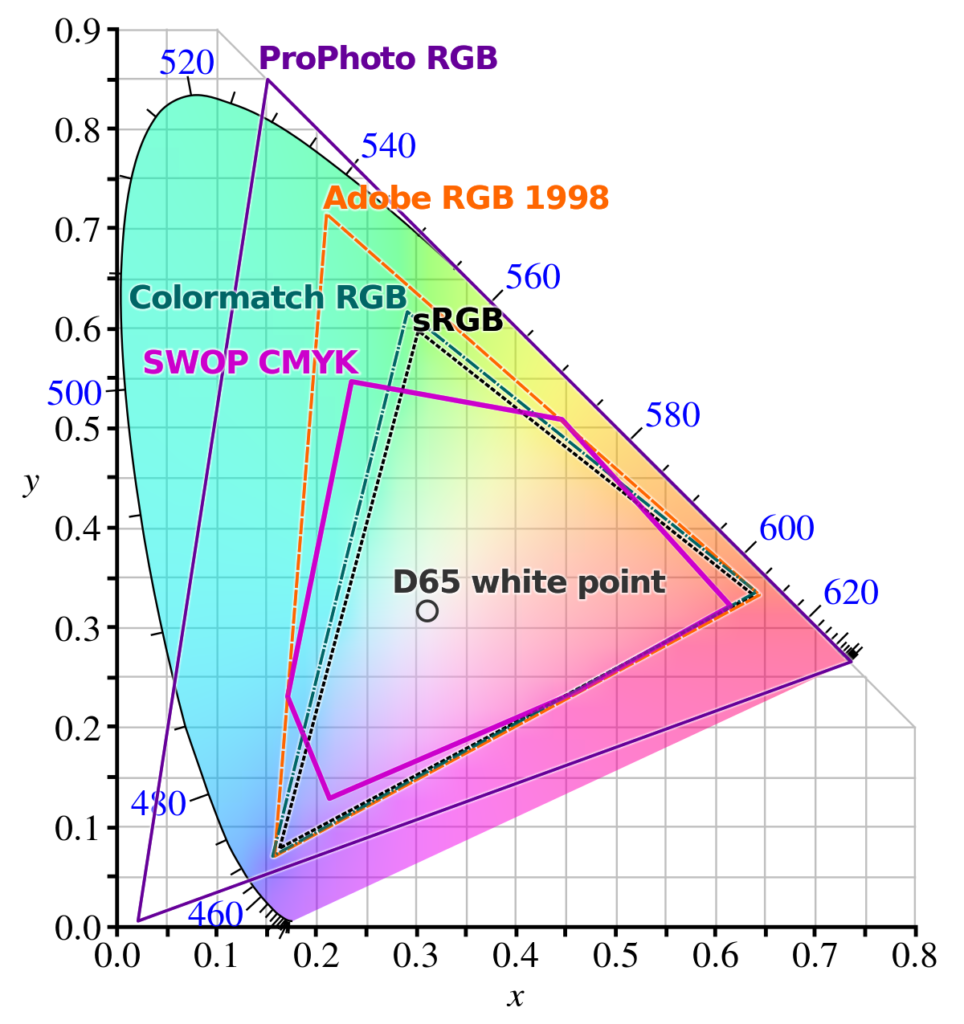
sRGB (Standard RGB):
sRGB is a widely adopted color profile and the default color space for most digital devices, including computer monitors, web browsers, and consumer-grade printers. It was developed by Hewlett-Packard and Microsoft to ensure consistent and predictable color representation across different devices and platforms. sRGB has a relatively smaller color gamut compared to other profiles, meaning it can display a more limited range of colors. It is optimized for web and general-purpose use, where color accuracy is less critical. sRGB is suitable for sharing images online, viewing them on typical monitors, or printing with consumer-grade printers.
Adobe RGB (1998):
Adobe RGB is a larger color gamut profile designed to encompass a broader range of colors compared to sRGB. It was created by Adobe Systems and offers a wider color range, particularly in the cyan-green spectrum, compared to sRGB. Adobe RGB is commonly used in professional photography, graphic design, and printing workflows, where accurate and vibrant color reproduction is important. It provides a larger color space and more saturated colors, making it suitable for capturing, editing, and printing images with rich and vibrant hues. However, it’s important to note that not all devices and software applications can fully support or display the entire Adobe RGB color gamut.
ProPhoto RGB:
ProPhoto RGB is an even larger color gamut profile that encompasses an extensive range of colors, including some that are not visible to the human eye. It was developed by Kodak and is often used in high-end professional photography workflows, particularly for capturing and editing images in RAW format. ProPhoto RGB offers the widest color gamut among commonly used color profiles, allowing for greater color precision and accuracy during editing. However, due to its extremely wide color range, it is not recommended for general-purpose use or web display, as many devices and software applications are unable to fully support or display its wide color capabilities. It is typically used when the utmost color fidelity is required, such as in high-end printing processes.
CMYK (Cyan, Magenta, Yellow, Key/Black):
CMYK is a color profile used in the printing industry, where colors are created by overlaying cyan, magenta, yellow, and black inks. Unlike RGB profiles, which are based on additive color mixing (light), CMYK profiles are based on subtractive color mixing (ink). CMYK profiles are essential in print production as they represent the color capabilities of printing devices, such as commercial printers. The use of CMYK is crucial for achieving accurate color reproduction in printed materials, such as brochures, magazines, and other commercial printing projects. It’s important to convert RGB images to CMYK when preparing files for print to ensure accurate color representation on the final printed output. Each color profile has its own purpose and is used in specific contexts to achieve the desired color accuracy and reproduction. Choosing the appropriate color profile depends on the intended output, the capabilities of the devices or software involved, and the specific requirements of the project.
Why inkjet printers are printing from RGB profiles instead of CMYK profile?
Inkjet printers typically use RGB profiles to print even though the final output is in CMYK. This may seem counterintuitive, but it’s because inkjet printers have a wider color gamut and can produce a broader range of colors using RGB inks compared to traditional CMYK inks.
When you send an image to an inkjet printer, it’s converted from the original RGB color space to the printer’s specific color profile, which is typically optimized for the printer’s ink set and characteristics. This conversion is handled by the printer driver or printing software.
During the conversion process, the RGB image is mapped to the printer’s available color space, taking into account the specific capabilities of the printer and its inks. The RGB values of each pixel are adjusted and mapped to the closest available ink colors to achieve the best possible color match.
After the conversion, the printer uses its CMYK inks to reproduce the colors as closely as possible to the original RGB image. The printer mixes the CMYK inks in various proportions to simulate the desired colors and tones.
It’s important to note that the conversion from RGB to CMYK is not always perfect, and there may be slight variations in color between the original RGB image and the printed output. This is due to differences in color gamut and the limitations of CMYK color reproduction compared to RGB.
By using RGB profiles and mapping the colors to the printer’s available ink set, inkjet printers can achieve a wider color range and more accurate color reproduction compared to using CMYK profiles directly. This allows inkjet printers to produce vibrant and detailed prints with a closer resemblance to the original image.
What is the desired file format for Fine Art Printing?
When preparing files for fine art printing, there are several desired file formats that are commonly used to ensure high-quality results. The recommended file formats for fine art printing are:
TIFF (Tagged Image File Format):
TIFF is a widely used file format in the fine art printing industry. It supports lossless compression, which means no image data is discarded during compression, resulting in excellent image quality. TIFF files can store high-resolution images, multiple color channels (such as RGB or CMYK), and additional image attributes like layers and transparency. This format is preferred when working with professional printing workflows as it retains the most information and allows for extensive post-processing and editing without loss of quality.
PSD (Photoshop Document):
PSD is the native file format of Adobe Photoshop, a popular software for image editing and manipulation. PSD files retain layers, adjustment layers, masks, and other editing features, making them useful for fine-tuning and making changes to the image later on. It is recommended to work with PSD files during the editing process, and then convert or export them to other formats like TIFF or JPEG for printing or sharing, depending on the specific requirements.
PDF (Portable Document Format):
PDF is a versatile file format that can be used for fine art printing, especially when working with vector-based artwork or designs. PDF files can retain high-resolution images, text, and vector graphics, ensuring accurate reproduction and scalability. PDF files also allow for embedding color profiles and other metadata, which helps maintain color accuracy and consistency during printing. It’s important to note that when saving images in these formats, it is recommended to use the highest quality settings, uncompressed or lossless compression options, and embed color profiles to preserve the integrity and color accuracy of the artwork. While other formats like JPEG or PNG may be acceptable depending on the specific requirements, they are more commonly used for web and digital display rather than fine art printing due to their compression and potential loss of quality.
Conclusion
In conclusion, fine art printing is a remarkable process that combines technology, craftsmanship, and artistic vision to bring artwork to life in a tangible and enduring form. With meticulous attention to detail, precise color management, and the use of high-quality materials, fine art prints capture the essence, beauty, and intricacies of the original artwork. These prints serve as a bridge between the artist’s creative expression and the audience, allowing for wider appreciation, collection, and preservation of artistic endeavors. Fine art printing has revolutionized the way we experience and share art, enabling artists to reach a broader audience and allowing art enthusiasts to cherish and enjoy masterful creations in their homes, galleries, and collections. It is a testament to the power of technology and human creativity, merging together to create timeless and captivating pieces that transcend generations.
Hope this article helped you develop some understanding about fine art printing.



